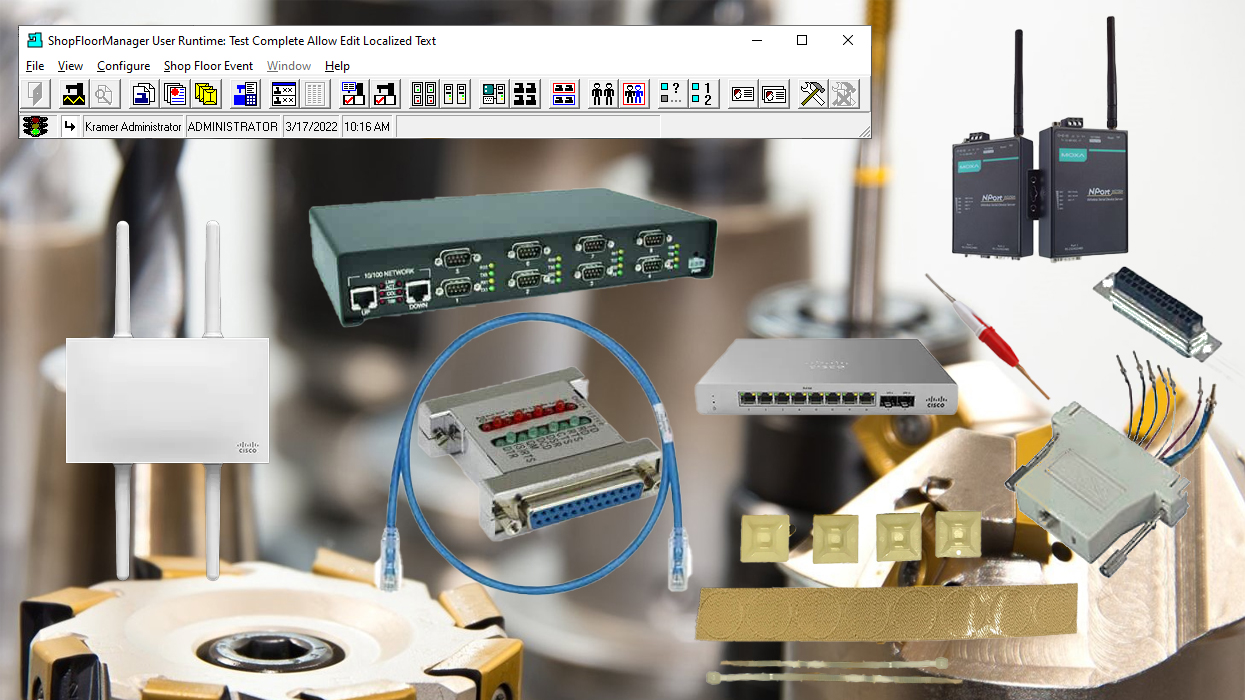

If nothing else Covid-19 has taught us there are times when you can't depend on Outside-Services because of Economic and or Social reasons. This required companies to perform these Services themselves which in turn made them more Self-Sufficient. Not only did they provide their own Services, they better understood them and they were performed immediately, minimizing downtime. Another Lean Principle Objective.
There are certain services that small businesses can't do but still need to find an economic and timely solution.
As an example if as small business needs to Service their Network, in general, they can't economically afford to hire an IT Personnel or have an IT Professional to visit their facility for every minor IT Service. In the past they would put up with these minor IT problems until they had a full day's Work for an IT Professional!
As it turns out there is a solution that involves using a secure Internet Connection to an IT Service where most IT Activities can be accomplished remotely. This not only reduces costs but provides a better response time to immediately fix Network problems! Another Lean Principle Objective which is to work closer with your Suppliers.
Following are Quotes taken from an article discussing Self-Sufficiency!
A business that is practically self-sufficient has the resources to perform virtually all of its daily tasks without hiring outside contractors. A self-sufficient
taxi service will have mechanics on staff to service its vehicles and a self-sufficient plumbing company hires technicians with basic construction skills to cut into
walls and concrete floors to install pipes. Companies that have achieved practical self-sufficiency also complete their own bookkeeping and payroll
rather than hiring outside bookkeepers or payroll services.
Self-sufficient companies save money because most businesses pay a lower hourly wage to employees than they would pay to outside contractors. When employees are
cross-trained to perform multiple functions within a company, the business will realize additional savings by being able to use workers' diverse skill as needed.
In addition, a company taking care of its own needs can successfully prioritize resources in case of emergencies rather than relying on an outside company
juggling the needs of multiple clients. Financially self-sufficient businesses save money by avoiding costly finance charges.
If you are familiar with Lean & Six Sigma Principles the above sentiments are a basic tenet of these Principles!
We have a customer who was opening a facility in Mexico that included 87 Machine Tools. Because of several reasons the System had to be completely setup and configured over the Internet. This was an SQL installation where they installed Microsoft SQL Server Management System and created an empty database from documentation we provided to their IT personnel.
We created a mockup of the configuration they wanted and created here in less then a day and uploaded it to our FTP Site where they could download it. The installation of our software including naming & setting up every Machine Tool using their Naming Conventions, Machine Parameters, etc. This was completed in less then two days.
They installed 87 Moxa Units using our installation instructions & cables(see below for details). After they completed the Moxa Installation we worked with them to test several machines for up and downloading after which they perform this themselves.
We also provided on-line training to several group leaders who in-turn trained their operators. This took approximately three hours.
We had an old customer who needed to upgrade the software, 10 years old, to be able to upgrade from Windows XP to Windows 10 for security reasons. They had 30 Machine Tools using Moxas for communications.
We were able to upgrade software to the latest version, install on a new Server, reconfigure the Moxas and train over the Internet.
We had an old customer who has a CCI System this is over 10 years old. They will be upgrading to a new Server, upgrading to the latest software release, upgrading to the latest Comtrol drivers and will be trained over the Internet. They have over 45 Machine Tools with old BTRs.
Since the beginning of the Internet & Computing Revolution customers expectations for on-line support has grown from a limited to almost a 100% expectation.
In the beginning customers performed most of their own support using the Internet as a Guide. As the sophistication of the Internet technology grew there was a greater dependence on support from the "Internet" especially with the advent of remote logins. Examples include: IT Services, Software Updates, Software Diagnoses, Security, etc.
With the advent of Industrial 4.0th Revolution Manufacturing is driven to not only embrace digitation and centralization of information but the Principles of IIoT, OEE, Lean & Six Sigma.
There was a time when using third-parties to perform installations was not an option! Network, Hardware Development & Standards were in a Flux which required installations/configurations to be performed by third-party "Experts".
When third-part personnel visited the facilities to perform the installation it always caused production interference problems and required in-house personnel to accompany them during their visit. They were given priority over production since any holdups were charged back to the Company not to mention their installation times frames were set!
As the Hardware, Technologies & Standards Advanced, most businesses haven't embrace the Principles of IIoT, OEE, Lean & Six Sigma and have not taking advantage of on-line installation & configuration options including not performing some of the basic installations themselves!
When businesses perform these basic installations themselves not only can they schedule these tasks minimizing production interference but are gaining knowledge of how to quickly deal with unexpected downtimes in the future!
With the above in Mind, following is all of the documentation and information needed to purchase all of the hardware & software and do some or all of the installation yourself! If you run into any problems or would like assistance during the installation give us a call and we will help you online, its free! 1-781-933-9500.
Note: There are times when a customer may need immediate help and we have previous engagements that can't be change. We are investigating using local(Near Customer) Machine Tool technicians to provide those needed services. These may also be a more economical alternative when travel is non-local. We will be contacting these services in the near future and will list the services offered.
If you deal with or know of local technical service providers that offer these services please let us know. Thanks for any help you can give! Use the Contact form below.
Practice & Learn on the Free System before putting it into Production
This Free Pre-Configured System is a complete and fully functioning ShopFloorManager Automation System. It is an Integrated System built on Pre-Designed Architecture, not an Add-On After Thought as apposed to most of our competitors. See the Graphic Below!
For a Potential Customer who is investigating a new or replacement Automation System the Pre-Configured System can by reconfigured in less then 4 to 6 hours to mirror your present Automation System or if new to match your Automations Vision. This is based on configuring approximately 30 Machines!
Most of the changes to the default settings in the Pre-Configure System include User, Machine & Organizational Unit Name Changes and possibly RS232 to UNC(Ethernet) protocol changes or Vice Versa! Call (1-781-933-9500) if you need help, its free!
Using the User Manual included in the Pre-Configured System you can become knowledgeable enough in a few hours to learn the basics of ShopFloorManager Operations.
If you would like to try ShopFloorManager in Production and the present DNC System uses off the shelf hardware such as Moxa and or Comtrol like devices, you could have several Machines operating within a few hours! You can than compare the features of each system to see if a change makes sense!
Note: Even if you choose to only setup ShopFloorManager to investigate what it offers compared to your existing system or possibly to investigate if it meets your company's specification for a new Factory Automation System, what do you have to lose?
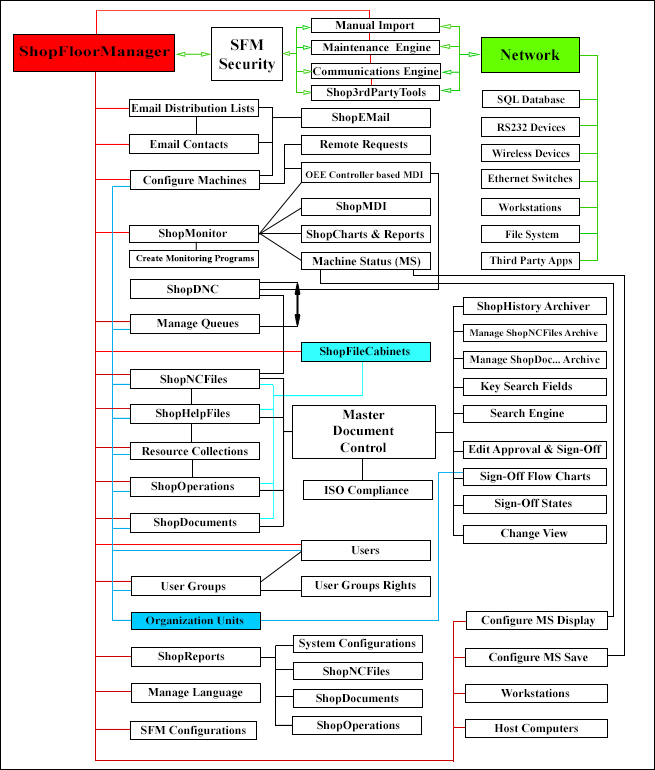
Note: Interrogate the Graphic above to investigate the various Application's Intra-Relationships by clicking on the Rectangles.
One the most underrated "Utilities" is the Pre-Configured System! This Free Educational "Tool" provides existing customers and potential customers with a full functioning system including the standard monitoring programs TEEP, OOE, OEE & Performance.
The Pre-Configured System allows customers & potential customers to experiment & learn without any effect on a Customer's Production System. If a existing customer is satisfied with the changes, they can incorporate these into the Production System and avoid on-the-fly changes in a Production System!
If customers or potential customers need assistance or are interested in ShopFloorManager they can call Sales at 1-781-933-9500!
This is how the Pre-Configured System Helps your Company before Deployment in Production:
What's Included in the Pre-Configured System:
Notes:

The NPort® W2150A and W2250A are the ideal choice for connecting your serial and Ethernet devices, such as PLCs, meters, and sensors, to a wireless LAN. Your communications software will be able to access the serial devices from anywhere over a wireless LAN. Moreover, the wireless device servers require fewer cables and are ideal for applications that involve difficult wiring situations. In Infrastructure Mode or Ad-Hoc Mode, the NPort® W2150A and NPort® W2250A can connect to Wi-Fi networks at Offices and Factories to allow users to move, or roam, between several APs (access points), and offer an excellent solution for devices that are frequently moved from place to place.
Following is a list of all of the needed Hardware & Paraphernalia for self-installing the Moxa Units. Included are links, costs & quantities for ordering the units at the lowest price!
| Description | Distributor | Part No | Qty | Price | Totals | Notes |
|---|---|---|---|---|---|---|
| 5' CAT5 Shielded Patch Cable | SF Cable | 10x5-52205-GRY | 1 | $1.87 | $1.87 | Must be shileded |
| DB25M to RJ45 Shielded Modular Adapter | L-COM | RS25EMI8M | 1 | $16.16 | $16.16 | Must be shileded |
| DB9F to RJ45 Modular Adapter | SF Cable | 31D1-B2 | 1 | $1.20 | $1.20 | |
| 7/8" Clear Dual Lock Coins | Fastenation | SJ3560 | 8 | $0.37 | $2.96 | P/N for bag of 100 coins for $36.66 |
| 1,25" Selp-adhesive Tie Mounts | PI Mfg | HC-102-100 | 3 | $0.16 | $0.48 | P/N for baf of 100 tie mounts for $15.91 |
| 6" Cable Ties | PI Mfg | CV-140 | 3 | $0.02 | $0.06 | P/N for bag of 100 ties for $1.75 |
| Dsub MMM Y Jumper (for Fanuc type wiring) | Cable Leader | JW102-3100 | 1 | $0.03 | $0.03 | P/N for bag of 50 jumpers for $10.50 |
| Grease Monkey Degreaser Wipes | Grease Monkey | 276029593 | 1 | $13.35 | $13.35 | Box of 24 |
| Alcohol Wipes | MEDca | JW102-3100 | 1 | $11.99 | $11.99 | Box of 500 |
Installing a wireless RS-232 device server externally is pretty straightforward. Decide where you are going to mount it. It must be within 5 feet (Cable Length) of the RS-232 port on the side of the CNC cabinet. Clean the surface of the cabinet where the device server is to be mounted with non oily degreaser & then with an alcohol wipe, attach the dual lock fasteners to the device server and press onto the side of the cabinet. Attach the the standard or extended antenna, the RS-232 cable, the power supply, make it neat and that’s it.
Note: Make sure to record the Serial Number, Mac Address, IP Address & Com Port Number and other pertinent data from the Moxa and associate this with the Com Port/Machine Tool. The Com Port Number and IP Address should also be Marked on the front of the Moxa Unit itself! Put this information in a safe place for future reference!
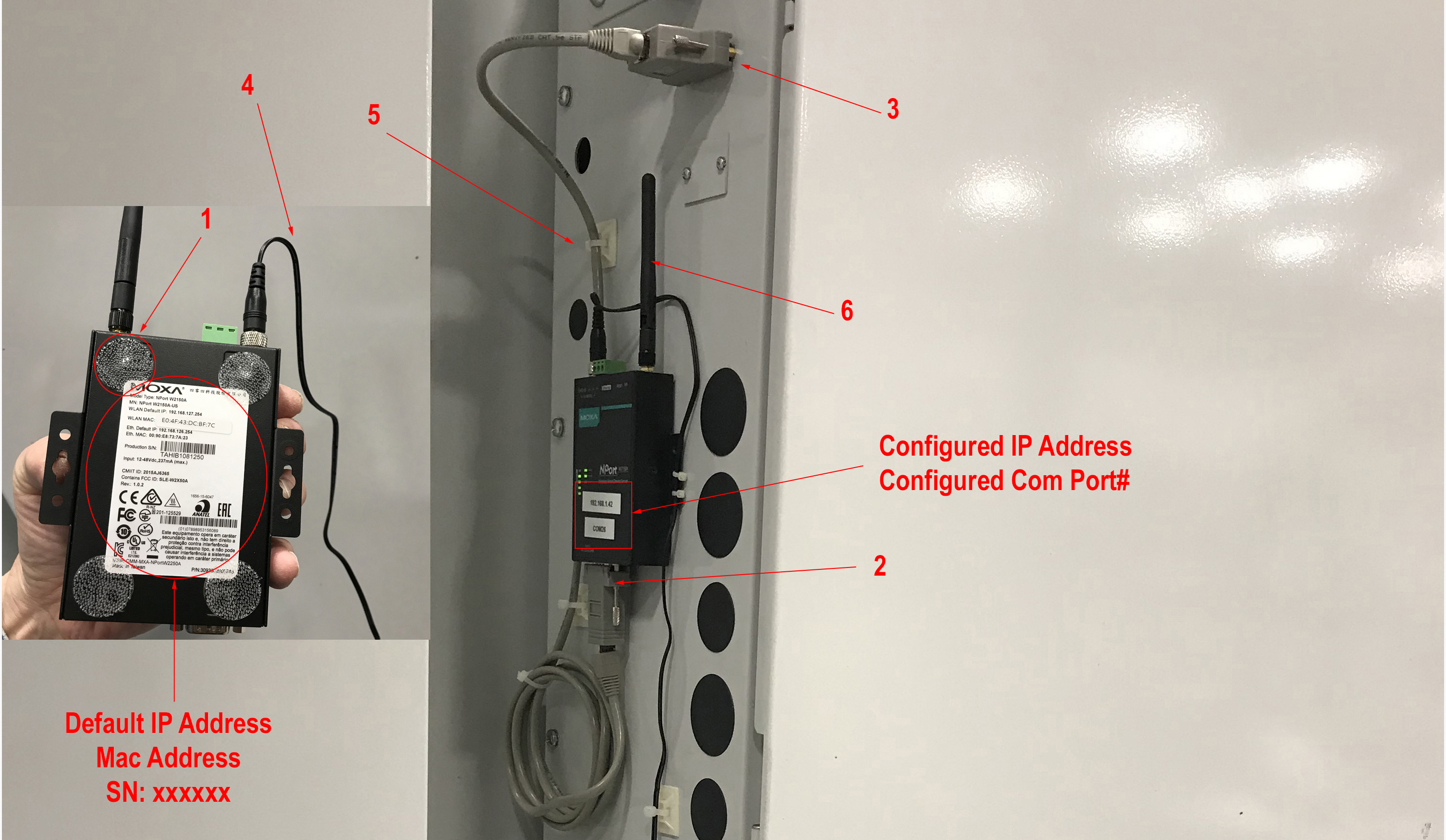
This Document provides a detailed description of the Configuration & Installation of the NPort® W2150A and W2250A for RS232 & Ethernet.

The DeviceMaster DIN Rail, Panel & or Rack Mount Mount family of serial device servers enables browser-based remote port/device monitoring and configuration and provides an application software platform for local processing. The DeviceMaster DIN Rail, Panel & or Rack Mount Mount product is a network-attached solid-state device server network serial port that delivers exceptional price, performance and reliability.
RS-232/422/485 serial devices can be network-enabled with the DeviceMaster DIN Rail, Panel & or Rack Mount Mount device server to simplify maintenance, reduce cost-of-ownership, and translate savings and efficiencies to your company’s bottom line!
All the Firmware, Drivers & Utilities needed to Install & Configure Comtrol Device Master Units.
Notes:

See the following table for all the Cable Materials needed for any RS232 Serial Cable Requirements. Basically you determine the length of the cable, the Adapters/Connectors needed and then insert the pre-wired strands into the Adapters/Connectors as specified in the "ShopCables Modules Specifications" below. If you need help please call 1-781-933-9500!
| Description | Distributor | Part No | Qty | Price | Totals | Notes |
|---|---|---|---|---|---|---|
| 150' CAT5 Shielded Patch Cable | SF Cable | 10x5-522HD50-BLK | 1 | $37.78 | $37.78 | Must be shielded. Length Selectable |
| DB25M to RJ45 Shielded Modular Adapter | L-COM | RS25EMI8M | 1 | $16.16 | $16.16 | Must be shielded. |
| DB9F to RJ45 Modular Adapter | SF Cable | 31D1-B2 | 1 | $1.20 | $1.20 | |
| Dsub MMM Y Jumper (for Fanuc type wiring) | Cable Leader | JW102-3100 | 1 | $0.03 | $0.03 | P/N for bag of 50 jumpers for $10.50 |
| TOOL INSERTION/EXTRACTION D-SUB | Digi-Key | 116-40-9865-ND | 1 | $3.54 | $3.54 | None |
See the following Specification for wiring connectors.

Following is a list of Hardware needed including the tester for checking out cable wiring problems and the possibility of a bad Com Port. See the link below for how to use the Tester! Call if you have any problems its Free. 1-781-933-9500!
| Description | Distributor | Part No | Qty | Price | Totals | Notes |
|---|---|---|---|---|---|---|
| DB25 25 Pin Molded Check Tester Adapter | Kentek | KT-DB25-CHECKTESTER-ADA | 1 | $14.99 | $14.99 | None |
| DB9 to DB25 Serial Cable Adapter - F/F | StarTech.com | AT925FF | 1 | $8.47 | $8.47 | None |
| DB9 to DB25 Serial Cable Adapter - F/M | StarTech.com | AT925FM | 1 | $4.46 | $4.46 | None |
| DB9 to DB25 Serial Cable Adapter - M/F | StarTech.com | AT925MF | 1 | $4.46 | $4.46 | None |
| 6 Foot DB9 Female / DB25 Male Serial Port Cable RS232 | Your Cable Store | 4330119688 | 1 | $7.97 | $7.97 | None |

The Cisco Catalyst 9400 Series, including the new Catalyst 9400X model, are modular access switches built for security, flexibility, IoT, and smart buildings. Catalyst 9400 Series Switches deliver high availability, support up to 9.6 Tbps, and provide the latest in 90-watt UPOE+, giving you a solid foundation for a trusted workplace.
Note: This is just an example of what is available. See your IT Department's for Specifications.

For a small to medium size ShopFloor the Cisco Business 200 Series Access Points deliver high density wireless connectivity for small offices. Designed with simplicity, flexibility, and security in mind, the Cisco Business 200 Series Access Points provide superior performance and enhanced range for an optimal user experience.
For a small to medium size ShopFloor the Cisco Business 200 Series Access Points deliver high density wireless connectivity for small offices. Designed with simplicity, flexibility, and security in mind, the Cisco Business 200 Series Access Points provide superior performance and enhanced range for an optimal user experience.
It's compatible with Cisco Business 100 Series Mesh Extenders to rapidly expand your Wi-Fi network.
Note: This is just an example of what is available. See your IT Department's for Specifications.
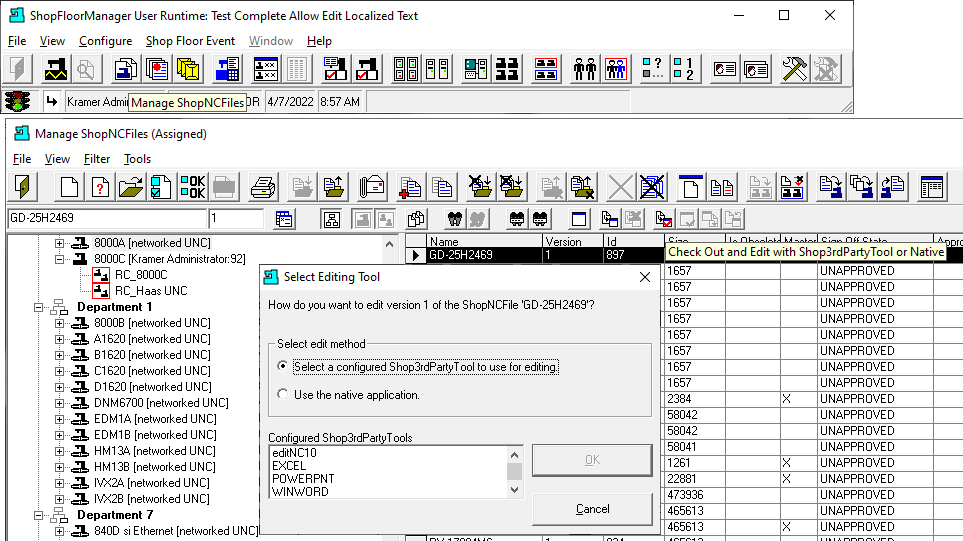
Third-Party Channels provide the connection between the third-party files stored in ShopFloorManager's Database and their native Applications(Third-Party).
These files are securely stored in ShopFloorManager's multi-revision controlled Database and can be associated with any number of ShopFloorOperations (Traveler)!
Following is a partial list of Third-Party Applications:
Note: We support any Third-Party Application supporting Microsoft's Command-Line Arguments for a single file. This is just a small sample of what's Possible.